Add a custom template to export Expense journals to Excel. All operations(create,update,delete) needs to be done using opening excel and viceversa.
Instead of creating a new entity, I have duplicated the entity which was previously used for export and made changes. Now this is my custom entity.
Create a class :
Take the extension of form where custom template needs to be available.
using Microsoft.Dynamics.Platform.Integration.Office;
using Microsoft.Dynamics.Platform.Integration.Office.FilterBinaryNode;
[ExtensionOf(formStr(LedgerJournalTransCost))]
internal final class DaxLedgerJournalTransCost_Extension
{
[FormEventHandler(formStr(LedgerJournalTransCost), FormEventType::Initializing)]
public static void ComponentSalesMasterListPage_OnInitializing(xFormRun sender, FormEventArgs e)
{
const str CustomExportTHSSalesMasterToExcelOptionId = "Dax Custom entity export";
FormRun formRun = sender as FormRun;
if (formRun)
{
OfficeFormRunHelper officeHelper = formRun.officeHelper();
if (officeHelper)
{
officeHelper.OfficeMenuInitializing += eventhandler(DaxLedgerJournalTransCost_Extension::officeMenuInitializingHandler);
}
}
}
private static void officeMenuInitializingHandler(FormRun formRun, OfficeMenuEventArgs eventArgs)
{
const str CustomExportLinesToExcelOptionId = "Dax Custom entity export";
OfficeMenuOptions menuOptions = eventArgs.menuOptions();
// Find the entity options if they were included by default
OfficeMenuDataEntityOptions entityOptions = menuOptions.getOptionsForEntity(tableStr(DaxExpenseJournalLineEntity));
if (!entityOptions)
{
// The entity options were not included. Add them.
entityOptions = OfficeMenuDataEntityOptions::construct(tableStr(DaxExpenseJournalLineEntity));
menuOptions.dataEntityOptions().addEnd(entityOptions);
}
OfficeGeneratedExportMenuItem salesMasterMenuItem = OfficeGeneratedExportMenuItem::construct(tableStr(DaxExpenseJournalLineEntity),CustomExportLinesToExcelOptionId);
salesMasterMenuItem.displayName('Dax Custom entity export');
salesMasterMenuItem.getDataEntityContext += eventhandler(DaxLedgerJournalTransCost_Extension::getDataEntityContextHandler);
menuOptions.customMenuItems().addEnd(salesMasterMenuItem);
entityOptions = OfficeMenuDataEntityOptions::construct(tableStr(DaxExpenseJournalLineEntity));
eventArgs.menuOptions().dataEntityOptions().addEnd(entityOptions);
}
private static void getDataEntityContextHandler(OfficeGeneratedExportMenuItem _menuItem, FormRun formRun, ExportToExcelDataEntityContext dataEntityContext)
{
ExportToExcelDataEntityContext context = dataEntityContext;
const str CustomExportLinesToExcelOptionId = 'Dax Custom entity export';
LedgerJournalTrans ledgerJournalTrans = formRun.dataSource(formDataSourceStr(LedgerJournalTransCost, LedgerJournalTrans)).cursor();
if (_menuItem.id() == CustomExportLinesToExcelOptionId )
{
context.addEntityDefault(tableStr(DaxExpenseJournalLineEntity));
ListEnumerator enumerator = context.entities().getEnumerator();
while (enumerator.moveNext())
{
ExportToExcelDataEntityInfo entity = enumerator.current();
if (entity.entityName() == tableStr(DaxExpenseJournalLineEntity))
{
ExportToExcelFilterTreeBuilder filterBuilder = new ExportToExcelFilterTreeBuilder(tableStr(DaxExpenseJournalLineEntity));
FilterNode filterExpression = filterBuilder.areEqual(fieldStr(DaxExpenseJournalLineEntity, JournalBatchNumber), ledgerJournalTrans.JournalNum);
entity.filter(filterExpression);
//FilterNode filterExpression1 = filterBuilder.areEqual(fieldStr(DaxExpenseJournalLineEntity, DataareaId), curExt() ); // entity.filter(filterExpression);
//FilterCollectionNode collectionNode = new FilterCollectionNode();
//collectionNode.Operator = Microsoft.Dynamics.Platform.Integration.Office.FilterOperators::And;
//var collection = collectionNode.Collection;
//if (ledgerJournalTrans.JournalNum)
//{
// collection.Add(filterExpression);
//}
//if (ledgerJournalTrans.DataAreaId == 'USMF')
//{
// collection.Add(filterExpression1);
//}
//entity.filter(collectionNode);
}
}
}
}
}
..................
After build, our template is added to form.
Click on our custom template then lines will be exported.


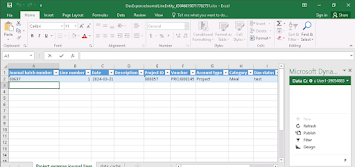


No comments:
Post a Comment